When we working on the real time applications Microsoft azure provides the facilities to run our all kind of applications from oldest to latest technologies. With my earlier post i explained how to create SignalR applications for real time operations
Today I'm gonna introduce create Server socket with the Azure .
1. Create new Azure Cloud project
2. Create new Azure Worker Role with the solution. I named it as Socket Worker
3. Then you need to add endpoint to Worker role. If you are working on TCP Just add TCP endpoint in the worker role as follows
External clients use public port to send traffic to service using public port
actually they send traffic through this port . Here is how people send traffic http://mysitedomain:2020/
Azure load balancer send the traffic (re route the traffic to Worker Role) through the private port to the Virtual Machine that run the worker role
(More)
4. Then Create your regular TCP Listener (It may be UDP/TCP/Http/Https, Azure support all ) Code inside the run
Replace the Run() as following with auto reset event
5. Then create Async request handle with following. **All important areas are commented
Run and enjoy :)
Today I'm gonna introduce create Server socket with the Azure .
1. Create new Azure Cloud project
2. Create new Azure Worker Role with the solution. I named it as Socket Worker
3. Then you need to add endpoint to Worker role. If you are working on TCP Just add TCP endpoint in the worker role as follows
External clients use public port to send traffic to service using public port
actually they send traffic through this port . Here is how people send traffic http://mysitedomain:2020/
Azure load balancer send the traffic (re route the traffic to Worker Role) through the private port to the Virtual Machine that run the worker role
(More)
4. Then Create your regular TCP Listener (It may be UDP/TCP/Http/Https, Azure support all ) Code inside the run
Replace the Run() as following with auto reset event
private AutoResetEvent connectionWaitHandle = new AutoResetEvent(false);
public override void Run() { TcpListener listener = null; try { //Create TCp Listener to Listen endpoint define in the Worker Role listener = new TcpListener(RoleEnvironment.CurrentRoleInstance.InstanceEndpoints["TcpEndpoint"].IPEndpoint); listener.ExclusiveAddressUse = false; listener.Start(); } catch (SocketException) { Trace.Write("Echo server could not start.", "Error"); return; } //Listen to the all requests while (true) { //Handle requests Asynchronously IAsyncResult result = listener.BeginAcceptTcpClient(HandleAsyncConnection, listener); connectionWaitHandle.WaitOne(); } }
5. Then create Async request handle with following. **All important areas are commented
/// <summary>
/// Handle Async requests /// </summary> /// <param name="result"></param> private void HandleAsyncConnection(IAsyncResult result) { // Accept connection TcpListener listener = (TcpListener)result.AsyncState; TcpClient client = listener.EndAcceptTcpClient(result); connectionWaitHandle.Set(); // Setup reader/writer NetworkStream netStream = client.GetStream(); StreamReader reader = new StreamReader(netStream); // Show application string input = string.Empty; while (true) { //Get the input line input = reader.ReadLine(); Trace.TraceInformation(input); } // Done! client.Close(); }
Run and enjoy :)

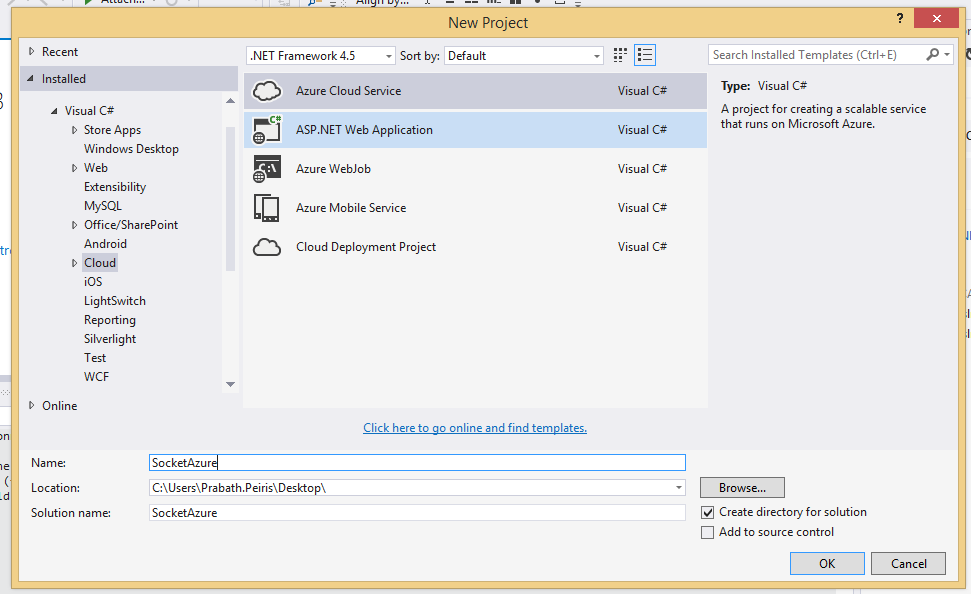













0 comments:
Post a Comment